python读取excel数据小数位数不同解决方法
- 计算机科学
- 2023-04-17
- 185热度
- 0评论
1、python读取数据时遇到小数位数不同
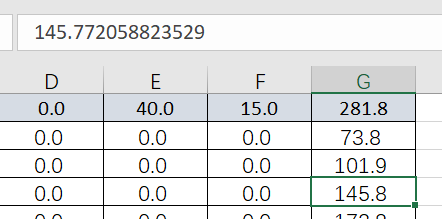
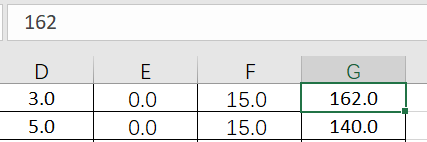
上下两行的数据根本不一样,使用时候不好
直接在python端进行更改
#读取数据,并将塌落度列保留一位小数
df = pd.read_excel('slump.xlsx',converters={"塌落度":lambda x:round(x,1)})
2、python round ()函数
round() 方法返回浮点数x的四舍五入值。
#使用方法
round( x [, n] )
#演示
print "round(80.23456, 2) : ", round(80.23456, 2)
print "round(100.000056, 3) : ", round(100.000056, 3)
print "round(-100.000056, 3) : ", round(-100.000056, 3)
#结果
round(80.23456, 2) : 80.23
round(100.000056, 3) : 100.0
round(-100.000056, 3) : -100.0-
当参数n不存在时,round()函数的输出为整数。
-
当参数n存在时,即使为0,round()函数的输出也会是一个浮点数。
-
n的值可以是负数,表示在整数位部分四舍五入,但结果仍是浮点数
print(round(123.45))
print(round(123.45,0))
print(round(123.45,-1))
---
123
123.0
120.0
